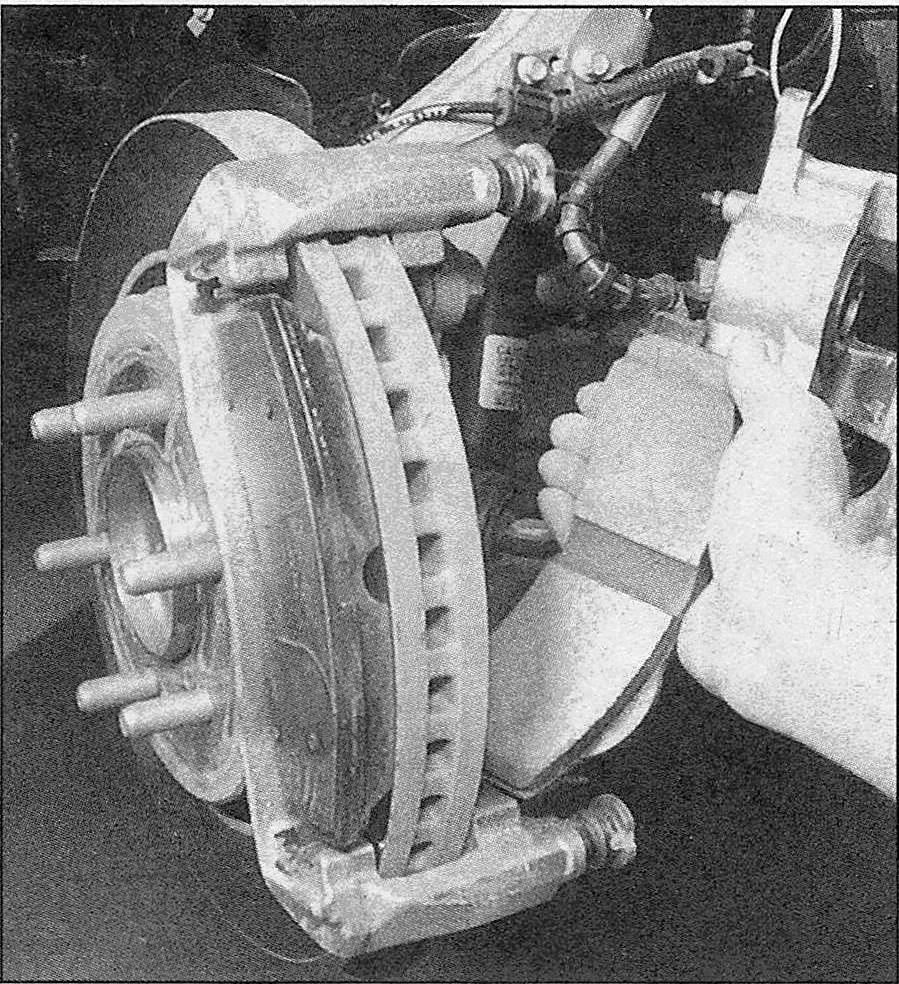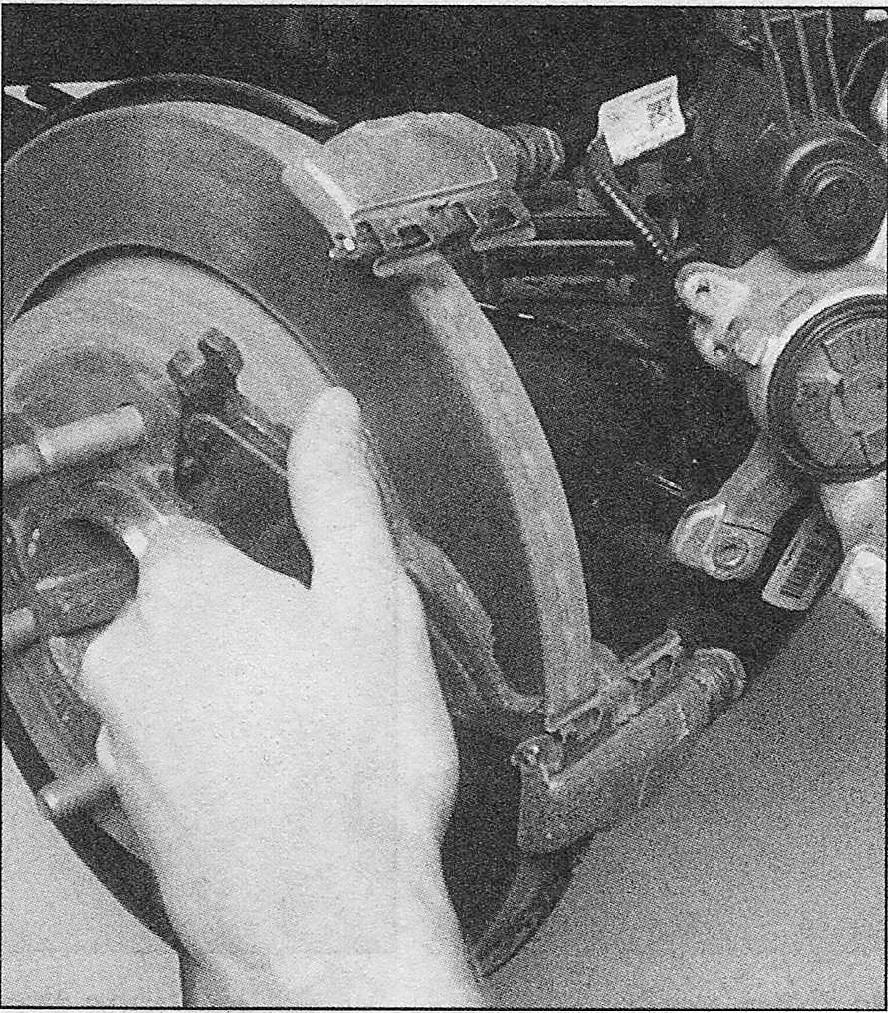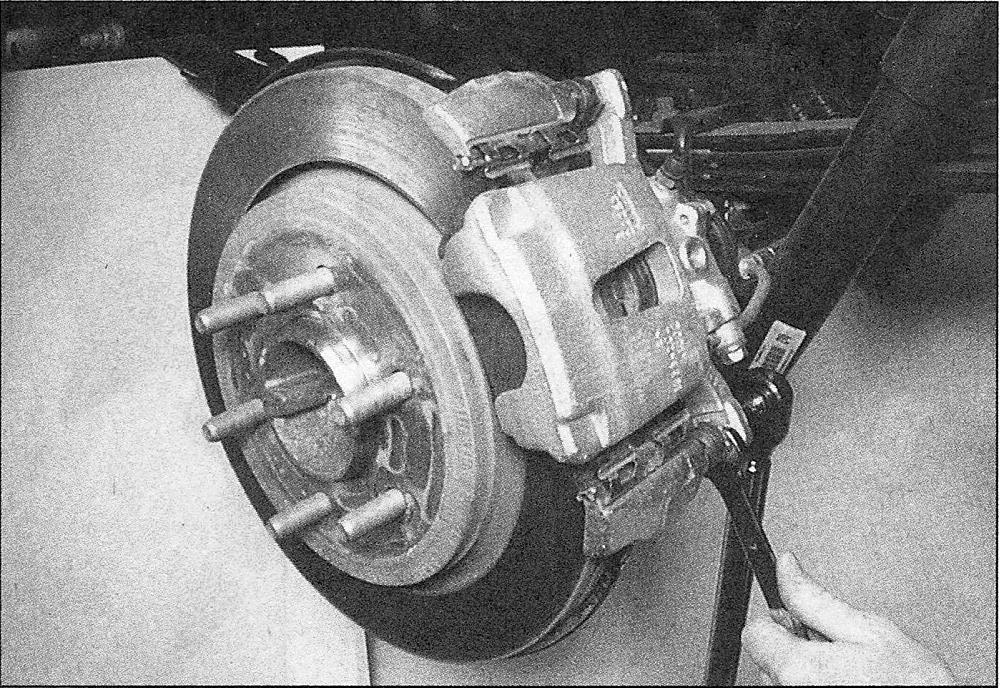Disc brake pads — replacement Ford F150
Warning: Disc brake pads must be replaced on both wheels at the same time — never replace the pads on only one wheel. Also, the dust created by the brake system is harmful to your health. Never blow it out with compressed air and don’t inhale any of it. An approved filtering mask should be worn when working on the brakes. Do not, under any circumstances, use petroleum-based solvents to clean brake parts. Use brake system cleaner only!
1. Remove the cap from the brake fluid reservoir. If the brake fluid is at the MAX level, remove a third of the fluid.
Front disc brake pads
Caution: Install new caliper slippers onto the caliper mounting bracket and new V-springs when installing new brake pads.
2. Loosen the wheel lug nuts, raise the front of the vehicle and support it securely on jackstands. Apply the parking brake.
3. Remove the wheels. Work on one brake assembly at a time, using the assembled brake for reference if necessary.
4. Inspect the brake disc carefully as outlined in Brake disc – inspection, removal and installation. If machining is necessary, follow the information in that Section to remove the disc, at which time the pads can be removed as well.
5. Push the piston back into its bore to provide room for the new brake pads. A C-clamp can be used to accomplish this (see illustration). As the piston is depressed to the bottom of the caliper bore, the fluid in the master cylinder will rise. Make sure that it doesn’t overflow. If necessary, remove some of the fluid.
Before removing the caliper, be sure to depress the piston into the bottom of its bore in the caliper with a large C-clamp to make room for the new pads
6. Follow the accompanying photos (illustrations 4.6a through 4.6n), for the actual pad replacement procedure. Be sure to stay in order and read the caption under each illustration.
4.6a Always wash the brakes with brake cleaner before disassembling anything
4.6b Remove the upper and lower caliper mounting bolts…
4.6c… then remove the caliper and use a piece of wire to support it. Never let the caliper hang by the brake hose
4.6d Remove the inner pad from the caliper mounting bracket…
4.6e… then remove the outer pad
4.6f Remove and discard the upper and lower pad retaining clips from the caliper mounting bracket
4.6g Inspect the caliper mounting bracket for burrs, deposits or other damage that may interfere with the brake pads moving properly during normal braking. Clean the mounting surfaces thoroughly
4.6h Pull out both guide pins and cleanthem off, then apply a coat of high-temperature brake grease to them. Also, inspect the guide pin dust boots. Damaged dust boots must be replaced
4.6i Install new brake pad retaining clips onto the mounting bracket
4.6j Install the inner pad
4.6k Install the outer pad
4.6L While holding the brake pads to the disc, place the caliper into position
4.6m Align the caliper with the caliper bracket and hand start the caliper mounting bolts
4.6n Tighten the mounting bolts to the torque listed in this Chapter’s Specifications
7. When reinstalling the caliper, be sure to tighten the mounting bolts to the torque listed in this Chapter’s Specifications. After the job has been completed, firmly depress the brake pedal a few times to bring the pads into contact with the disc. Check the level of the brake fluid, adding some if necessary. Check the operation of the brakes carefully before placing the vehicle into normal service.
Rear disc brake pads
8. Loosen the wheel lug nuts, raise the rear of the vehicle and support it securely on jackstands. Block the wheels at the opposite end. Remove the wheels. Work on one brake assembly at a time, using the assembled brake for reference if necessary.
Caution: On rear brake systems equipped with EPB (Electronic Parking Brake), the system must be deactivated before any work is performed on the rear brakes. See Electronic Parking Brake (EPB) – general information, troubleshooting, deactivation/activation and component replacement for the EPB system deactivation and reactivation procedures.
9. Inspect the brake disc carefully as outlined in Brake disc – inspection, removal and installation. If machining is necessary, follow the information in that Section to remove the disc, at which time the pads can be removed as well.
Warning: Push the piston back into its bore to provide room for the new brake pads. A C-clamp can be used to accomplish this only if your vehicle is not equipped with EPB. On EPB (Electronic Parking Brake) systems, use a scissor-type brake pad spreader tool or a caliper piston retractor tool to move the piston back into the caliper bore. As the piston is depressed to the bottom of the caliper bore, the fluid in the master cylinder will rise. Make sure that it doesn’t overflow. If necessary, remove some of the fluid.
10. Follow the accompanying photos (illustrations 4.10a through 4.10o), for the actual pad replacement procedure. Be sure to stay in order and read the caption under each illustration.
4.10a Always wash the brakes with brake cleaner before disassembling anything
4.10b Remove the caliper mounting bolts. Hold the guide pin with a wrench to prevent it from turning while loosening the bolt
4.10c Remove the caliper
4.10d Hang the caliper with a length of wire. Never let the caliper hang by the brake hose
4.10e Remove the inner brake pad
4.10f Remove the outer brake pad
4.10g Remove the lower brake pad retaining clip
4.10h Remove the upper brake pad retaining clip
4.10i Clean the mating area for the new retaining clips
4.10j Install the new retaining clips
4.10k Install the outer pad onto the caliper mounting bracket
4.10l Install the inner brake pad
4.10m Using a pad spreader or caliper piston tool (for EPB systems, shown) or C clamp (for cable-operated parking brake systems), push the piston into the caliper to make room for the new pads
4.10n Remove the guide pins and lubricate them with high-temperature brake grease, then reinstall them
4.10o Place the caliper over the brake pads, then install the caliper mounting bolts and tighten them to the torque listed in this Chapter’s Specifications
11. When reinstalling the caliper, be sure to tighten the mounting bolts to the torque listed in this Chapter’s Specifications. If equipped with the electronic parking brake system follow the procedures to active the EPB (see. Electronic Parking Brake (EPB) – general information, troubleshooting, deactivation/activation and component replacement) before applying brake pressure. Firmly depress the brake pedal a few times to bring the pads into contact with the disc. Check the level of the brake fluid, adding some if necessary. Check the operation of the brakes carefully before placing the vehicle into normal service.